- Topic
40k Popularity
9k Popularity
15k Popularity
17k Popularity
6k Popularity
3k Popularity
113k Popularity
27k Popularity
27k Popularity
18k Popularity
- Pin
- 🚨 Gate Alpha Ambassador Recruitment is Now Open!
📣 We’re looking for passionate Web3 creators and community promoters
🚀 Join us as a Gate Alpha Ambassador to help build our brand and promote high-potential early-stage on-chain assets
🎁 Earn up to 100U per task
💰 Top contributors can earn up to 1000U per month
🛠 Flexible collaboration with full support
Apply now 👉 https://www.gate.com/questionnaire/6888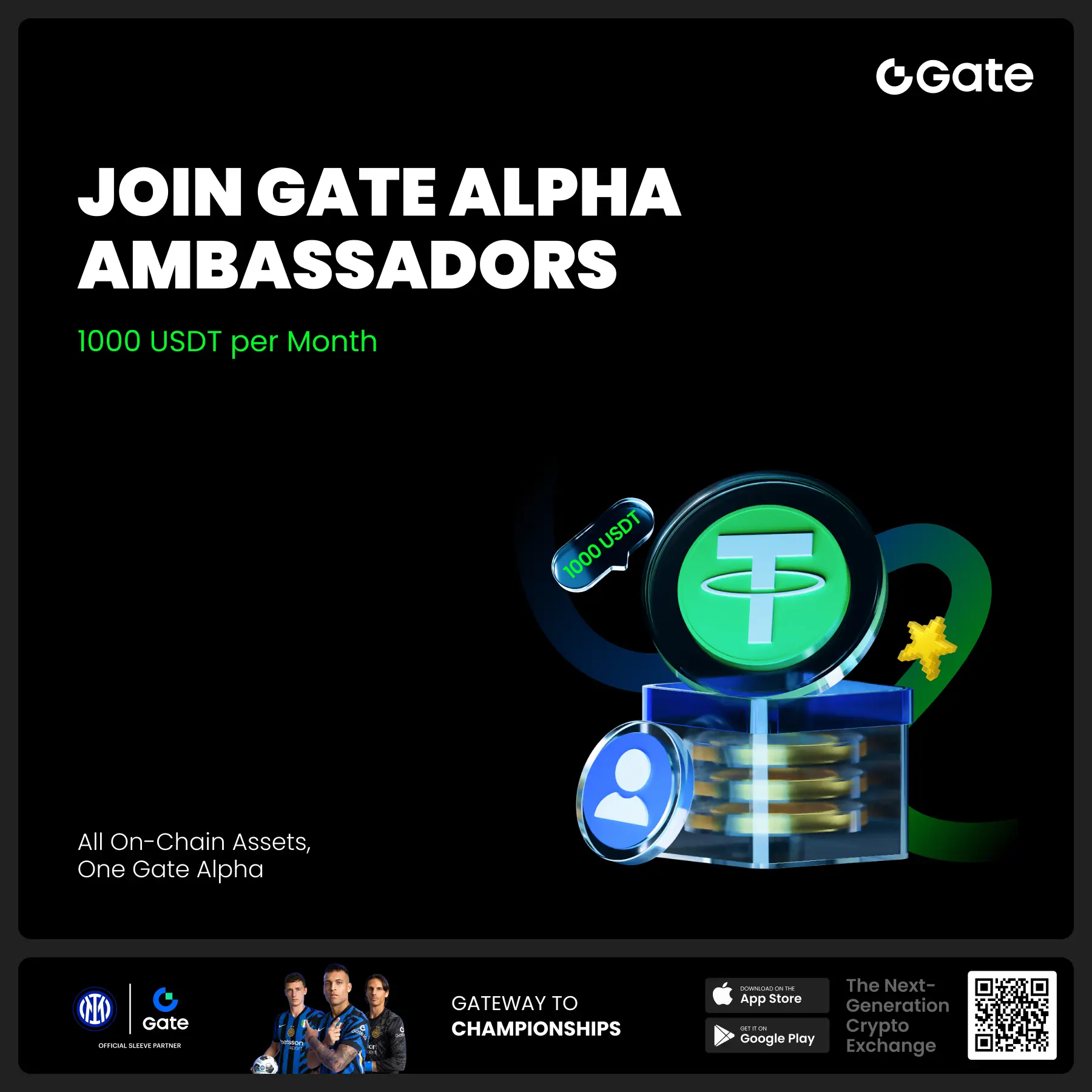
- 🔥 Gate Square #Gate Alpha Third Points Carnival# Trading Sharing Event - 5 Days Left!
Share Alpha trading screenshots with #Gate Alpha Trading Share# to split $100!
🎁 10 lucky users * 10 USDT each
📅 July 4, 4:00 – July 20, 16:00 UTC+8
Gate Alpha 3rd Points Carnival Issue 10 is in full swing!
Trade and post for double the chances to win!
Learn more: https://www.gate.com/campaigns/1522alpha?pid=KOL&ch=5J261cdf
- 📢 Gate has released its latest Proof of Reserves report!
As of July 11, 2025:
💰 Total reserves reached $10.504 billion
📈 Reserve ratio stands at 126.03%
✅ Covers over 350 types of user assets
🔼 Surplus reserves increased 10.66% to $2.17 billion
Committed to transparency and user fund security.
📎 Learn more: https://www.gate.com/proof-of-reserves
- 🎉 [Gate 30 Million Milestone] Share Your Gate Moment & Win Exclusive Gifts!
Gate has surpassed 30M users worldwide — not just a number, but a journey we've built together.
Remember the thrill of opening your first account, or the Gate merch that’s been part of your daily life?
📸 Join the #MyGateMoment# campaign!
Share your story on Gate Square, and embrace the next 30 million together!
✅ How to Participate:
1️⃣ Post a photo or video with Gate elements
2️⃣ Add #MyGateMoment# and share your story, wishes, or thoughts
3️⃣ Share your post on Twitter (X) — top 10 views will get extra rewards!
👉
I had been using the airport's VPN, but it would rug pull after a short time, and I couldn't even open the webpage. Then I thought about finding one with a background that wouldn't rug pull.
I just came across @nym, they just released a NymVPN, which claims to be the world's safest VPN, and this project is backed by top VCs like a16z, Polychain, and YZi Labs, essentially with no Rug Pull risk. Currently, there is an Early Bird Version discount event, the two-year plan is only $2.5 per month, which is quite cost-effective. Next, let me elaborate:
Open the website below, click to generate my access code, and 24 words will appear. This is your account key, similar to a wallet. You will use these 24 words to log in to your account in the future, so be sure to save them well.
There are a total of 3 versions, and currently both the one-year and two-year plans have discounts, with the two-year plan being the most cost-effective, equivalent to $2.5 per month. The one-month plan is too expensive, so I chose the two-year plan, which supports 10 devices online, which is enough for me. I chose to pay with cryptocurrency, and currently multiple cryptocurrencies are supported, including BTC / USDT / Lightning Network (BTC-LN) / Monero (XMR), etc. I directly bought it with USDT.
Almost all clients are supported, including the PC and mobile versions. Download the corresponding version based on your configuration, and after the download is complete, you can install it directly.
After the installation is complete, you will be prompted to log in with 24 words. When you first log in, it is in English. Click on the settings in the top right corner, then click on Appearance, and select Chinese for the language. Currently, there are 50 positions to choose from, so you can select any one of them to use.